REVOLUTIONIZE HOW YOU STORE AND USE SEISMIC DATA
Achieve cost-effective storage and rapid data access with Bluware Volume Data Store (VDS™).
WHY CONVERT YOUR SEISMIC DATA TO VDS?
Seismic data is very large, making it difficult to move and use in workflows.
Bluware VDS compresses raw and interpreted seismic data sets, enabling them to be adaptable and scalable. Now your organization can take advantage of fast data access, cost-effective storage, and better visualization workflows.
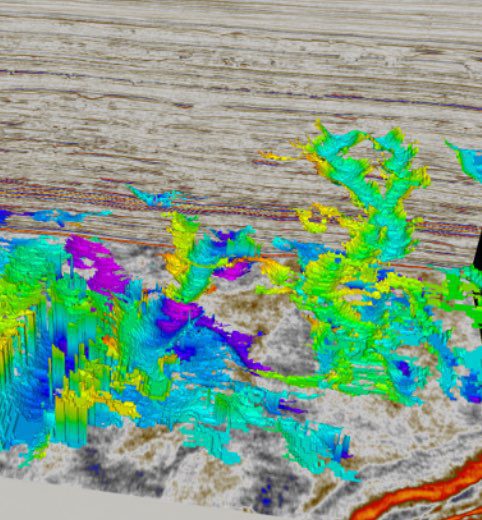
EXPLORING WAYS TO SAVE ON STORAGE COSTS?
VDS can immediately reduce your seismic data footprint up to 75%.
Our industry-tested compression technology supports zero-loss. The original SEG-Y data can be compressed to a level of your choice without storing copies, significantly reducing size, all without impacting workflows.
VDS eliminates the need to copy and convert data to different formats by only serving one version of your data in the required signal quality for your workflow, yielding extremely fast data access. The VDS architecture is serverless and simple to deploy, so it is highly transportable, reducing hardware and storage costs.
SUPPORTS MULTIPLE E&P DATA TYPES
Seismic lines
regularized single-z horizons/height-maps
attribute volumes up to 6D
Pre-stack volumes
post-stack volumes
geo-body volumes
VDS STORAGE SYSTEMS
VDS FILE
VDS Files can be stored on premises as a traditional file on disk making it portable and usable on existing file systems.
VDS CLOUD
VDS Cloud is optimized for cloud object storage making it highly cost-effective and massively scalable.
VDS HYBRID
VDS Hybrid is optimized for storing data on premises and on the cloud for those organizations transitioning to the cloud.
VDS FEATURES
ADAPTIVE STREAMING™
VDS eliminates the need to copy and convert data to different formats by only serving the required signal quality to the workflow, yielding extremely fast data access.
TRULOSSLESS™ ADAPTIVE COMPRESSION
RANDOM ACCESS PATTERNS
VDS supports random-access patterns, which is key to enabling highly intensive workflows like interactive deep learning.
TRUSERVERLESS™
The VDS architecture is serverless and simple to deploy, so it is cloud-ready and highly transportable, reducing hardware and cloud storage costs.
OPTIMIZED FOR GPU AND MULTI-THREADING
The engine interprets what the user is requesting and prefetches data, resulting in fast data performance.
WORKFLOW DRIVEN
Direct API access makes typical workflows easy.
BLUWARE VDS ENABLING SOLUTIONS
VDS IMPLEMENTATIONS
Bluware offers OpenVDS an open source API and OpenVDS+ freeware to eliminate historical concerns of a vendor-locked format. Regardless of which version of VDS is chosen, your data can all be freely converted back to its original format. By supporting open standards and sanctioning format conversion, these VDS implementations yield benefits to the entire ecosystem of seismic data wranglers and not just a walled-off segment of the oil, gas, and energy industry.
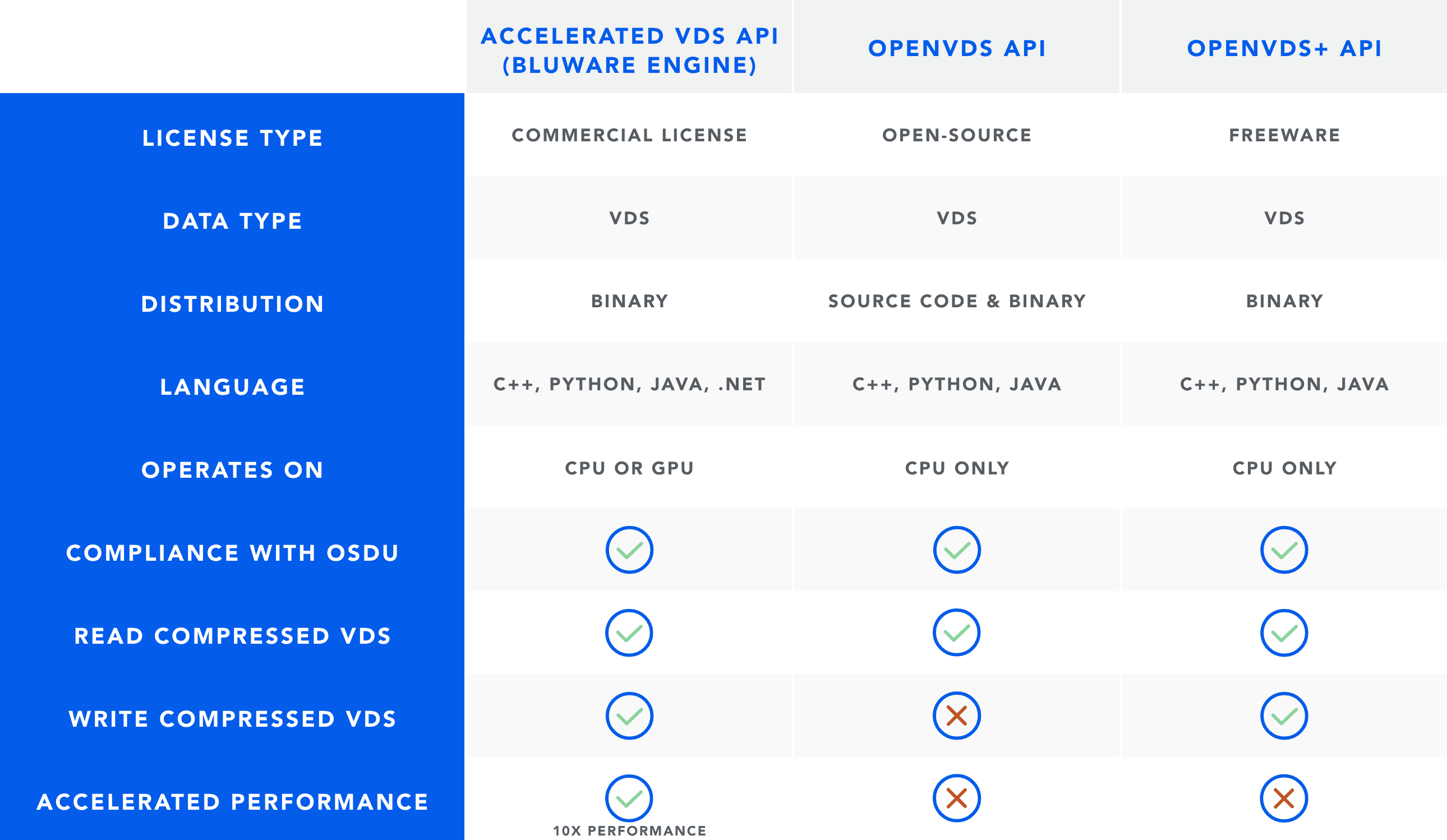
OPENVDS
Bluware created OpenVDS™, an open source API to access VDS, available on The Open Group OSDU™ Data Platform.
Openvds+
Bluware provides OpenVDS+, which has all the capabilities of the OpenVDS API and adds the ability to compress VDS using Bluware’s industry leading compression technology.
BLUWARE ENGINE
Access 10x accelerated VDS data performance in your geoscience workflows through our commercial tools or deployed in your custom software solutions.
TAKE IT FROM THE EXPERTS
“I can see all the software in the cloud giving us the ability to pull what we need to construct the workflows that best suit our assets. It truly is impressive how Bluware has made the data compression and random-access work together and how it has built them into a usable platform on which we can build our own seismic workflows.”
Shell GeoSigns Software Manager
Is Your Seismic Data Ready for ACCELERATED PERFORMANCE?
Download the Blupaper, VDS Deep Dive, which details the configurations and recommendations for importing datasets into VDS onto your preferred application.


